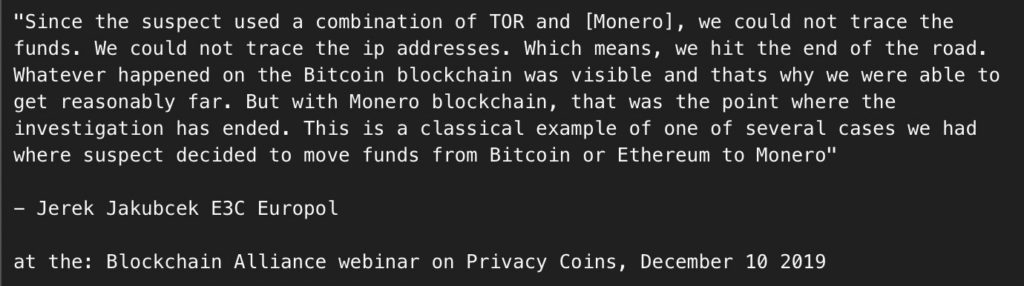This is what happen when management corporation is foolish enough to sue former management corporation committee without evidence and based on hearsay.
EUROPOL: MONERO PAYMENTS CANNOT BE TRACED
Understanding The Need For Privacy-Focused Coins
To understand the future of privacy-focused cryptocurrencies, it is first important to understand the need for such coins. Although it claims to be anonymous, bitcoin is, in fact, a public currency. Bitcoin transactions are recorded on a public ledger. It may not be possible to trace bitcoin addresses back to their rightful owner, but it is definitely possible to know details of transactions, such as amounts and location of the cryptocurrency.
In addition, linking your real identity to a bitcoin address makes it possible for others to see details of your financial transactions without your permission. What’s more, bitcoin can also be stolen from an exchange that does not have adequate security measures. In sum, bitcoin is not as secure and private as its developers would like you to believe.
Privacy-focused coins improve on bitcoin’s flaws to make transactions and identities untraceable.
For example, Monero, which is the most well-known of all privacy coins, was developed using the CryptoNight Proof of Work protocol and uses “ring signatures†which “obfuscate†the public ledger, making it impossible to detect the source and endpoints of a transaction.
Among other things, in practical terms, this means that it is not possible to know the consolidated total of Monero coins held by a particular node. Not surprisingly, the WannaCry ransomware hackers chose to convert their stash into Monero to evade detection by authorities.
More evidence of Monero’s robust privacy measures became evident during the U.S. government’s seizure of AlphaBay, the dark net’s most popular marketplace. Even after they closed it down, authorities said they were unable to estimate the amount of Monero, which was the most popular cryptocurrency used for transactions there, floating around in the marketplace.
Another example of a cryptocurrency that incorporates privacy features is Dash, which is competing with the likes of Litecoin and bitcoin to become a cryptocurrency for daily use. Its privacy feature is called PrivateSend and uses the “CoinJoin†technique of mixing up transactions that makes it difficult to identify the owner and recipient of coins for certain transactions on its blockchain.
Source: https://www.investopedia.com/news/what-does-increased-government-regulation-mean-privacyfocused-coins/
Strata Management Tribunal Judgement Against Condo Management for Denying Eligible Voter to Vote
It’s Illegal to “CHOP” parking spaces in Malaysia
Strata Management Tribunal – Ingkar Award
If the defendant refuse to comply with strata management tribunal award, you will have to file ingkar award.
Original Award by Strata Management Tribunal Strata Management Tribunal Judgement Against Condo Management for Imposing Wrong Charges
The most private cryptocurrency
I highly recommend reading this E-Book if you are interested to find out how Monero are designed and build to protect your privacy.
Click link to download free E-Book Mastering Monero: The future of private transactions
“Mastering Monero: The future of private transactions” is your guide through the world of Monero, a leading cryptocurrency with a focus on private and censorship-resistant transactions. This book contains everything you need to know to start using Monero in your business or day-to-day life, even if you’ve never understood or interacted with cryptocurrencies before.
The first portion of the book is a friendly (non-technical) introductions to key concepts and skills – chapters 1 and 2 start from scratch, and cover everything you need to know to transact safely. For curious readers, chapters 3 and 4 conceptually explain how Monero’s blockchain and privacy technologies work (no math). Later chapters dive deeply into the internals of Monero, its mathematics, its code, and how to contribute.
Wish to keep your transaction private? <- Monero is the answer
Monero is the answer where all your transaction are private by default. Click this link to find out more
Monero (UNTRACEABLE, PRIVATE, UNLINKABLE) Cryptocurrency
Monero is so private that law enforcement can’t figure out how much the AlphaBay Owner had
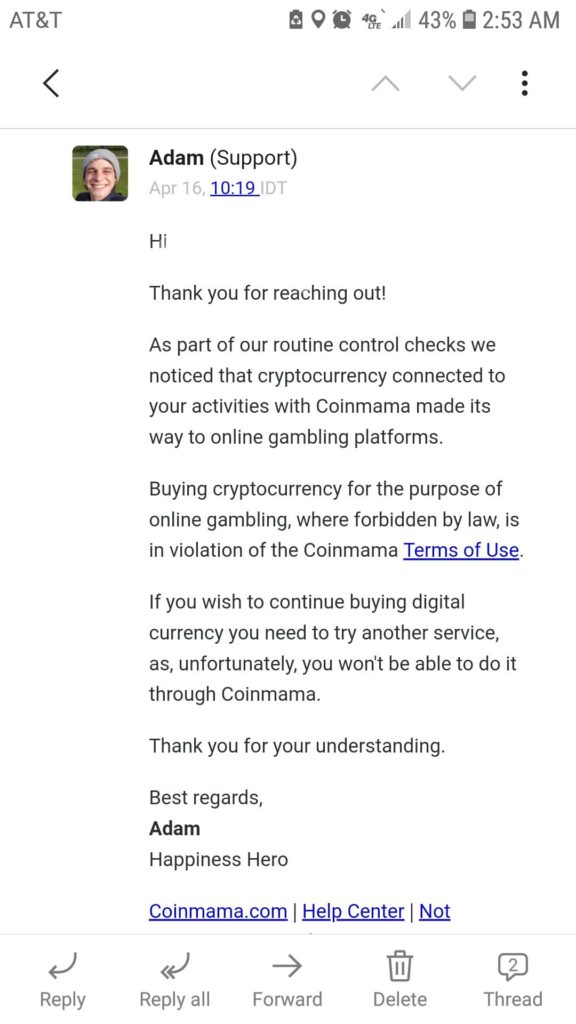
Source: https://www.reddit.com/r/Bitcoin/comments/bdr9nw/coinmama_is_a_nosey_bitch_tracking_your_coin/
Security Hardening for QNAP NAS product
Just sharing some of the method i took to secure my QNAP NAS, if you have additional idea on how to further secure the NAS please comment. thanks
- Disable default admin account and create a new administrator account
- use very strong password,
- 2nd factor authentication,
- hard disk encryption (it will be more secure to manually enter the password every time NAS reboot instead of saving it)
- turn off services that you are not using
- forced https connection only and use custom port number
- install anti virus, anti malware,
- enable auto update,
- turn off 3rd party app install,
- enable qnap security counselor,
- turn on notification for all events
- subscribe to security advisory newsletter
- more tips https://www.qnap.com/en/how-to/faq/article/how-to-make-your-turbo-nas-more-secure/
Buying & Selling Monero (XMR)
Looking to buy & sell monero (XMR)? Check out
You may ask why use XMR? This is because of all the the crypto currency available, XMR is the only coin that is untraceable, private and unlinkable. Only you and no one else know if you have any XMR.